
Guided Discovery in P4 PE — “Dribbling Away from Defender” at Anglo-Chinese School (Primary)
During a recent Primary 4 Physical Education lesson at Anglo-Chinese School (Primary), students explored how to keep possession under pressure through a guided discovery activity: “Dribbling Away from Defender.”
Each group of three students took on rotating roles:
- Attacker — keeps possession of the ball for as long as possible
- Defender — tries to win the ball cleanly
- Assessor — uses the Mangostin app on an iPad to time and record the attacker’s performance
A round ends when the defender gains the ball, the ball goes out of bounds, the attacker stops dribbling, or if a foul occurs. After each turn, students save their timing in Mangostin and hand the iPad to the next classmate — giving everyone a fair chance to play and assess.
Activity 1 – Explore First
For the first timed activity, students were not taught dribbling skills yet. Their task was to keep possession as long as possible, repeat a few times, and note their best (longest) time.
This open start encouraged students to experiment and think independently — noticing what helped them stay in control and what caused them to lose possession. Timings recorded with the Mangostin app created a clear starting point for each student.
Activity 2 – Apply Skills
After discussing what made dribbling difficult, the teacher introduced two focus cues:
- Move away from defender
- Keep body in between ball and defender
In the second timed activity, students used both a timer and a skills checklist to see if they could demonstrate the cues while improving possession time. Assessors recorded not just duration but also whether the skills were shown during play — giving richer, more meaningful data. With results saved automatically in Mangostin, the teacher could compare both rounds, highlight improvements, and guide reflection — what changed between first and second attempts?
How the Lesson Looked in Practice
Below are two views from the ACS (Primary) lesson — from student assessment to how the class progress appears on the teacher’s screen.
1️⃣ Mangostin App — Assessor’s View
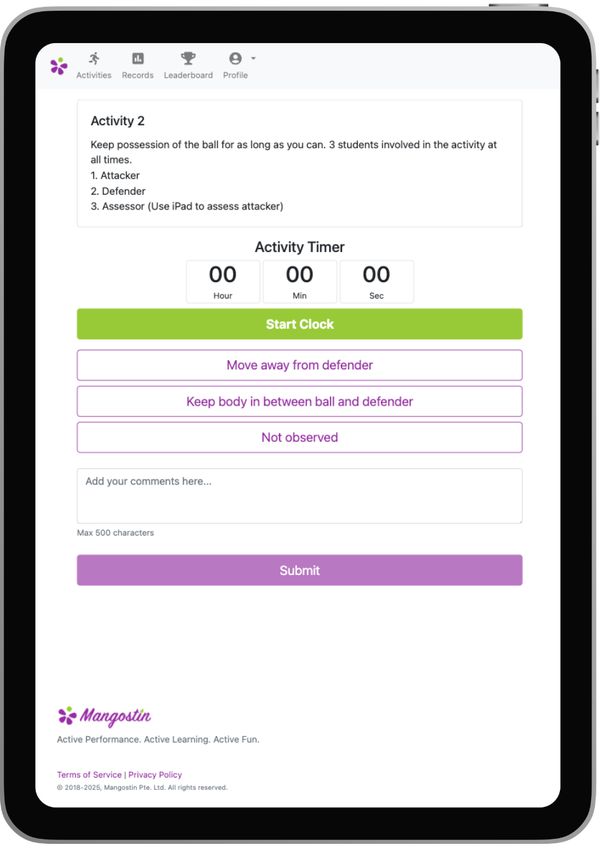
2️⃣ Mangostin App — Teacher’s Overview
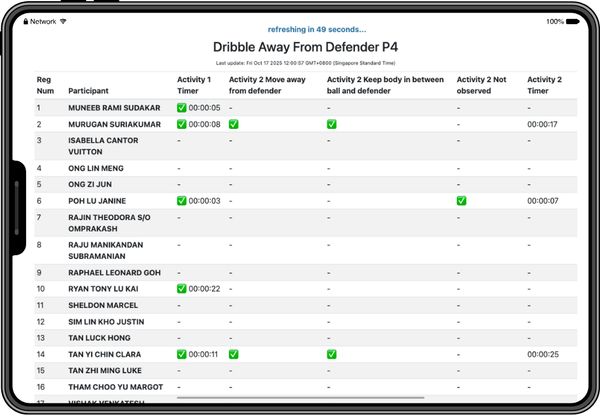
Connecting Experience to Understanding
By designing the lesson this way — explore first, then apply — students took ownership of their learning. The Mangostin app didn’t interrupt play; it supported feedback and made reflection visible.
A small example of how technology can quietly serve good teaching — not the other way around.
