

The goals were to create a fun and bonding experience between students of different grades and to offer both physically and cognitively challenging activities. Students were grouped in team of 6 from 2 grades (e.g. 3 P1 and 3 P4 students were teamed together). As teams, students moved between the 10 game stations spread across the school to collect as many points as possible. Medals were awarded for the top 10 teams in each category.

To track live progress and score, The PE teachers decided to use the Mangostin technology. The technology also enabled the teachers to offer a new and exciting game called Chef Safari, a treasure hunt-style activity where students need to collect ingredients to prepare famous recipes.
These are the 4 key steps to make this event a success:
1. Games and venues
The first step is to select 10 games involving physical or cognitive skills. Examples of venues are school hall, canteen, bus bay, car park or sports halls.
| Name | Description |
|---|---|
| 1 Chef Safari | Find the correct ingredients required in a recipe. |
| 2 Pin Bola | Knock down as many pins as possible. |
| 3 Juggler | Juggle a beach ball as many times in a group. |
| 4 Bean Bag Bomber | Pass the cube bean bag to all teammates and shoot into the target. |
| 5 Tik-Tac-Toker | Create as many lines as posible |
| 6 Goalbuster | Kick a stationary ball into a goalpost. |
| 7 Rock-Paper-Scissor | |
| Hoop Hopper | Reach the end of the hula hoop trail. |
| 8 Shuttle Golfer | Land shuttlecock into hula hoop. |
| 9 Huddle Puzzler | Solve 2 sets of puzzles in 3 minutes. |
| 10 Fast & Furious | Assemble the foam vaulting box, push to the finishing line. |
2. Rules, team numbering and scoring scheme
Each team starts at a pre-defined stations and then be able to move freely between stations. Making sure that teams only spend a limited amount of time (e.g. 3 minutes) per game stations is key to guarantee fluidity and to prevent bottleneck.
Setting a simple scoring scheme, it is important for students to understand it and to make their decisions, and for teachers to efficiently record points. For example, the Chef Safari awards 10 points per correct ingredient. A more complex recipe with more ingredients would then award more points and takes longer to complete. The Juggler for example would award 1 point per hit. At anytime, teams and staff can view the latest info on the leaderboard.
Last, being able to identify teams quickly contributes to a high quality student experience:
Team number P3 + P6 = 3601 - 3665
Team number P2 + P5 = 2501 - 2565
Team number P1 + P4 = 1401 - 1465

3. Prepare the technology
Once the two previous steps are completed, customizing the technology is quick and easy (About 10 minutes).
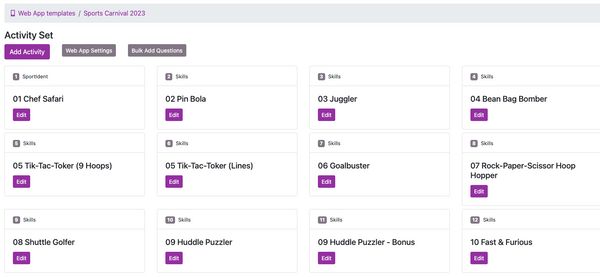
4. Brief the station supervisors
The role of the station supervisors is to explain the rules to participants and record their results. Supervisors use the Mangostin web app to record team's results. All results are consolidated automatically and live in the teacher portal and leaderboard.



